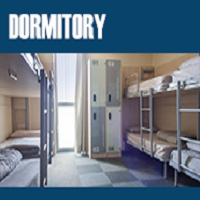Best thing you should know about online check in SafeEntry in Singapore
As Singapore gears up to ease ‘circuit breaker’ measures on June 1, some additional precautions have been put in place. For one, contact tracing efforts have been stepped up with the deployment of online check in SafeEntry.
With the gradual resumption of activities, business must step up their measures. The COVID-19 situation is far from over, and health and safety must remain a priority. The welfare of both customers and employees requires more enhanced protocol. Particularly when it comes to visitor registration.
The Government is therefore implementing the SafeEntry system under the Government Technology Agency (GovTech). The system is free to use and it is Cloud-based.
But what exactly is this online check in system? And why is it important? Here’s a primer on things you need to know about the system.
What is SafeEntry?
SafeEntry is a national online check in system that logs in the entry of people to a venue. Before you’re permitted to enter places like malls, you have to scan the SafeEntry QR code displayed at the venue or present your identification card with a barcode (e.g. NRIC, driver’s licence, student pass and work permit) for scanning purposes.
The contact data that will be collected by the system will only be accessed by authorised personnel. There will be stringent measures in place to preserve the people’s privacy and data. The security standards set by the Government will be complied with.
The system is classified as a national online check in system. It logs where an individual has visited. This includes essential services venues and hotspots. It even tracks the movement of essential services employees.
If there is a confirmed case at that location or venue, contact tracing can be sped up using information from SafeEntry, which in turn prevents new clusters from forming.
Where is SafeEntry compulsory?
At the moment, online check in SafeEntry is mandatory at all workplaces like offices and factories, schools and educational institutions, healthcare facilities, residential care facilities, hairdressers, supermarkets, selected wet markets, malls, hotels and more.
SafeEntry will also be rolled out to street-hail passengers entering taxis from May 12. Passengers have to scan the SafeEntry QR codes at the point of boarding – if you are unwilling to, taxi drivers can refuse to take you.
Places like pharmacies, convenience stores and provision shops are encouraged – but not required – to implement SafeEntry for customers. F&B outlets, on the other hand, are not required to deploy SafeEntry for customers for now, as they are only open for delivery and takeaway.
How is SafeEntry different from other visitor management systems?
The use of online check in SafeEntry is a common system used by all establishments, which allows data to be made available to the Ministry of Health quickly. Online check in SafeEntry allows information of visitors and employees who may have come into contact with Covid-19 cases to be sent to the authorities automatically for contact tracing. Contact data collected by Online Check in SafeEntry is only used by authorised personnel for contact tracing purposes, and stringent measures are in place to safeguard the data in accordance with the Government’s data security standards.
How to Use the SafeEntry System?
To access the system, you will need to follow the steps below:
- Step 1 – Log in to the NDI’s portal here.
- Step 2 – Login using your CorpPass details. Select the “Login with CorpPass” button which will be on the right side of the page. (Ensure that your CorpPass account has access ‘NDI API DEVELOPER AND PARTNER PORTAL’ If you can’t access, please contact your organisation’s CorpPass administrator to grant permission for your account)
- Step 3 – Once you have keyed in your details, click the “Proceed to Login” button at the bottom of the page.
- Step 4 – Fill in your CorpPass details.
- Step 5 – Once you have successfully logged in, select “Apply for SafeEntry”. It will be located in the column on the left of the page. Fill in the required details and select “Submit Request”.
- Step 6 – Confirm you would like to create your SafeEntry and download your QR code.
- Step 7 – Once done, go to “My Apps” on the left side of your screen. Check your created apps.
- Step 8 – Go to the Dashboard and select your “SafeEntry App”. Select “the option to download your QR code.
To update your app, following the steps below:
- Step 1 – Login to the NDI Page and head to the Dashboard on the left of your screen. Select the SafeEntry app.
- Step 2 – Edit and then click on “Submit Request”.
- Step 3 – Select “Yes” and your app will be successfully updated.
What happens if SafeEntry cannot functional?
Businesses should tap on the alternate mode of SafeEntry in the unlikely event that their preferred mode breaks down, i.e. use SafeEntry QR as back-up if SafeEntry NRIC is the preferred mode, and vice versa. Businesses may do so by setting up the alternate mode at https://www.SafeEntry.gov.sg. SafeEntry does not recommend hard copy form filling as a back-up.
The common use of SafeEntry by all establishments would allow data to be automatically sent to MOH. Hard copy recording of particulars would present a gap in this automated process and affect the contact tracing process.